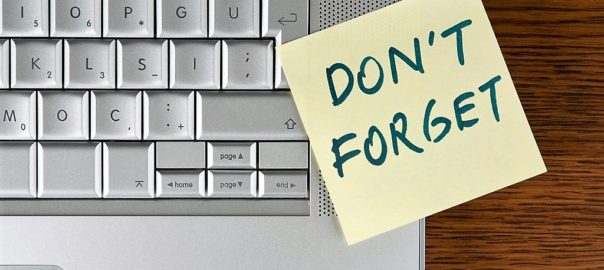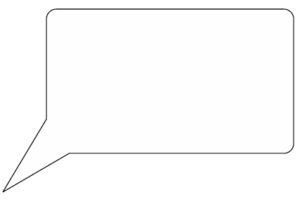Learn to use Featured Events to promote parish activities.
Today, let’s focus on using the “Events” feature to promote parish activities, while at the same time promoting the use of myParish App more fully.
First, create your event: you can do that by going to your admin page. Click on the “Events” tab at the top. Then, under the “English/Spanish” tab on the left side, you’ll see “Add event” with the calendar icon. Click on that, and fill in the applicable information. Don’t forget to click “Add” when you’re done to save the event.
You won’t want to use the Events feature for everything that is going on in the parish. This is really for Featured Events. For instance, if your parish is planning special study groups and/or activities during Lent, this is the use for Featured Events! Set Ash Wednesday on March 1, and then add in Bible Studies, Stations of the Cross, youth activities, fish dinners, etc.
In addition, tell your parishioners about the Featured Events in at least two different places outside the app.
A sample bulletin announcement might be: “Be sure to check out our Lenten Featured Events using myParish App. It’s a quick way to see what is happening during Lent here at St. Meinrad’s. Don’t have the App? Aren’t sure how to use it? Please ask a parish staff member or call the parish office at xxx-xxx-xxxx.”
You can also put a similar message on your parish Facebook page: “Don’t miss any of St. Meinrad’s Featured Events during Lent. As we grow in holiness, we also want to grow in communication! Use the myParish App to stay in touch during this holy season. Don’t have the App or not sure how to use it? Talk to a parish staff person or call the parish office.”
If you’re going to be using the App heavily (during Lent, for instance), the Sunday before Ash Wednesday would be an excellent time to host a “Redownload Sunday.” Break out the t-shirts from your Launch Kit, and round up volunteers for each Mass to help those who don’t yet have the app, or need a quick tutorial.
Happy event planning!