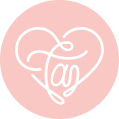


favorite your parish.
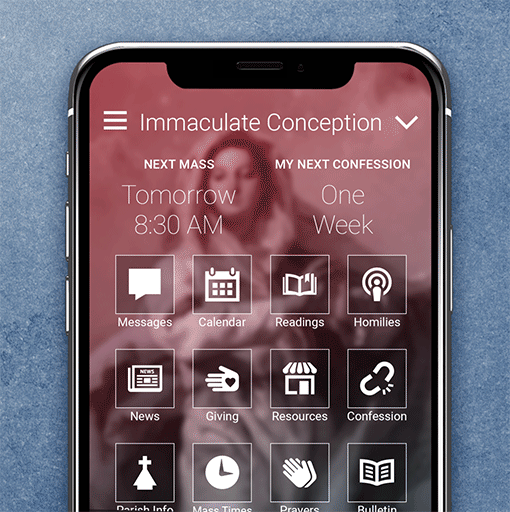
The Many Reasons to Favorite






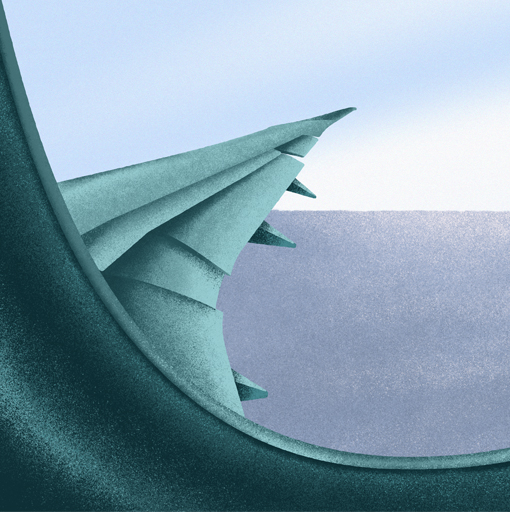





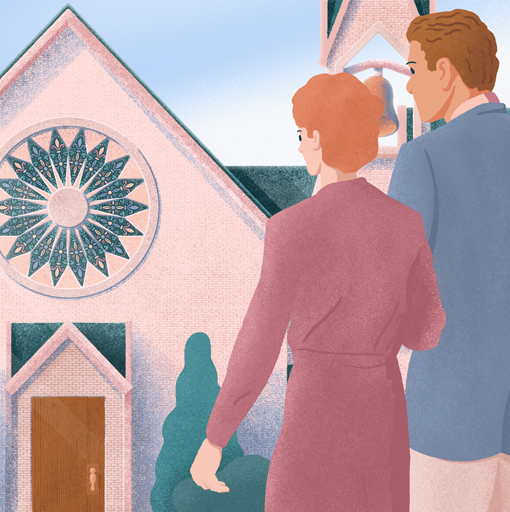



App users will need an account before they can add to their Favorites list. A user will be prompted to sign in or create an account if they are not already signed in. Creating an account is free and easy to do. If you need assistance, please out to our app team 1-800-997-8805.
Once you’ve opened your app, either swipe right or tap the three horizontal lines in the upper left corner. The dashboard will move to the right and you will see your list under “My Parishes.” By default, no parish is included in your list. To add a parish, simply tap the word “Favorite” in the upper right corner. To remove, tap the ‘X’ to the left of the parish you wish to remove.
For Apple users, iOS 10 or above is required. Unfortunately, because of newer technology, phones operating on iOS 9 or lower cannot upgrade to the newest version of myParish App.







