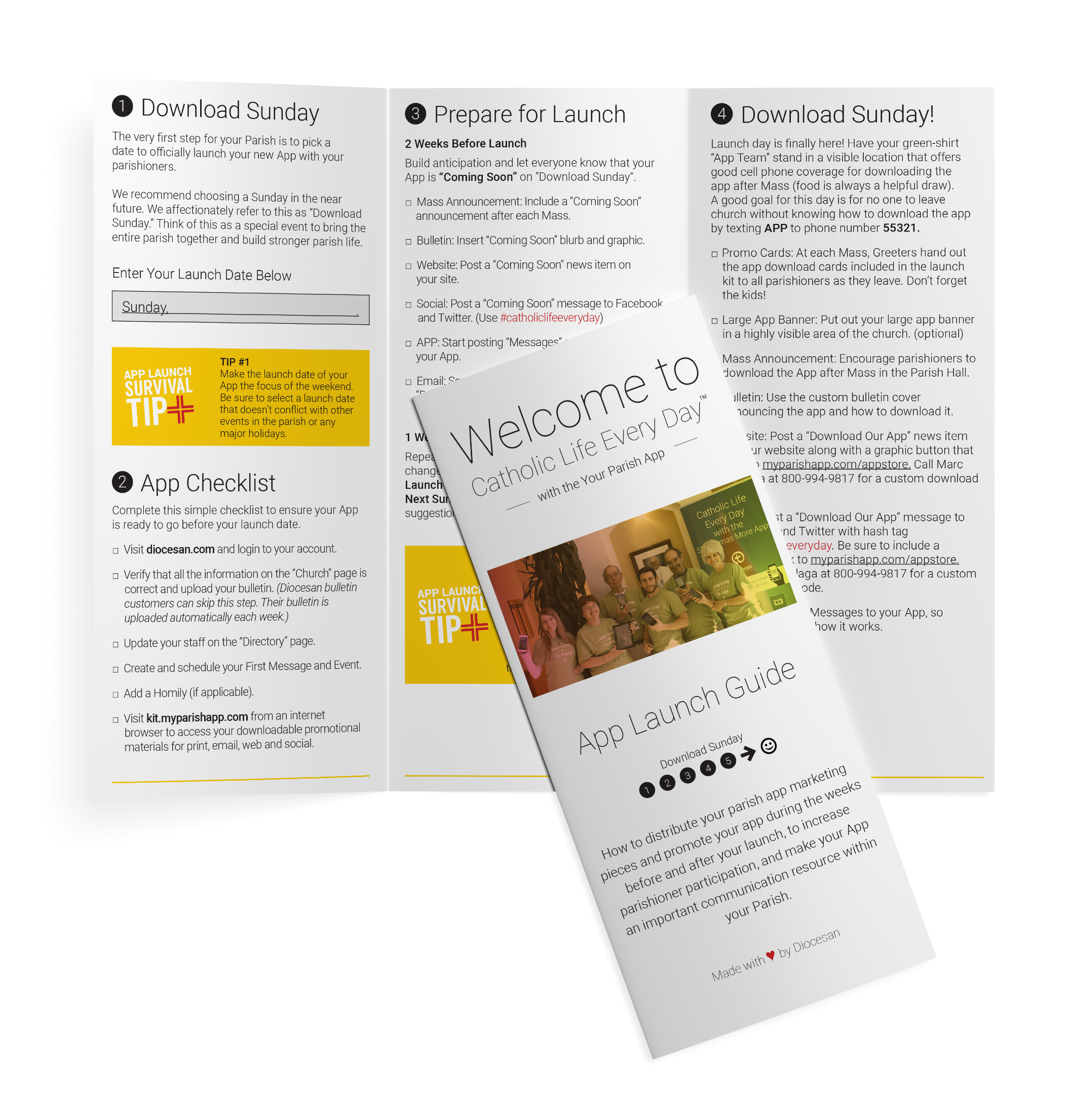Uploading…
Uploading…Welcome to myParish App. Let’s Get Started.
There are five simple steps to getting your parish’s new app up and running as quickly and smoothly as possible. Thank you for joining myParish!

A Special Bonus
In addition to the default features available in myParish app, we have partnered with some great organizations to make the following features available to your parish for FREE. You may also add a custom button to your app with content from a website using an RSS feed.
A Look All Yours
One of our graphic designers will work with your image to create the best possible presentation. For best results, keep the following tips in mind:
Easily Identifiable – Pick an image of something that parishioners will easily recognize. It can be your church building, or the altar, an icon, a monstrance, anything as long as it does NOT contain text. Also, the image will be blurred, so do not select images with the intent of the user identifying details.
Vertical Orientation – Since smart phones and the app itself are designed to be taller than wide, starting with a tall portrait-shaped image works best. Horizontal images must have a strong focal point.
Step 1) Upload Image >
Step 2) Edit Image
Adjust the zoom, position and settings, or select a filter below and adjust the sliders to edit the how your image will appear.
Zoom & Position
Preview
Step 3) Approve Image
Once you are satisfied with your image as seen below for use as your app background, please approve and submit. Your app will be created within 3-5 days and you will be notified when it is ready to view. (NOTE: Your App Launch Kit will also contain a banner and graphics incorporating your app background image.)
If the image you have uploaded, as shown below, is the one you want our designers to modify for use as your parish’s app background, then please approve and submit below with the required info. (NOTE: Prior to submission of your image, please be sure to review the background image guidelines provided under Step 1, in order to minimize the turnaround time of creating your app.)
NEXT STEP: Training Upon submission of your App Design, our designers will review your design and will contact you for final approval of your app. Your next step is to watch the training videos in STEP 4. If you have any questions in the meantime, please don’t hesitate to give us a call at 1-800-997-8805.
Become an App Expert
The following training videos will help you effectively administer your parish’s new app and use it to it’s full potential.
Part 1 : Overview (7 videos)
Estimated Length: 14 minutes
myParish App Overview
These short training videos are for parish teams that have signed up for myParish App and want an in-depth walk through of every feature of the App. Join us as we touch upon every button in the App to gain a better understanding of it’s unique capabilities.
Part 2 : Administration (8 videos)
Estimated Length: 46 minutes
These training videos are for parish app administrators that have signed up for myParish App and want to learn how administer the app. Join us as we discuss how to set-up your parish’s app. Learn basic configuration, how to add content, events and messages.
Part 3 : Launching (1 video)
Estimated Length: 25 minutes
Launching myParish App
This video is for parish app administrators that have signed up for myParish App and want to learn how to conduct a successful launch of your parish’s app.
Promote Your New App
Prepare for your parish’s “Download Sunday” app launch event in three easy steps!
Step 2) Graphics and Announcements
Find your parish’s custom digital promotional graphics and announcements below.
NOTE: Your kit may not be available until 1 business days after the approval of your background graphic.

Step 3) Big Shipment
We will be shipping you a box with materials to complete your launch kit. This includes myParish app stickers and more. Watch the mail!