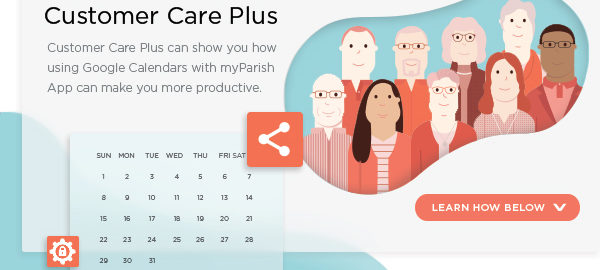Did you know using Google Calendars with myParish App can make you more productive?
- It’s a one-stop shop! Arguably the greatest feature of this platform is found in the ability to manage a variety of calendars in one place. You can share specific calendars with individuals or groups and grant varying levels of access to the content based on the user or place posted.
- You can share, just like momma said! Sharing your calendar with co-workers, utilizing a group calendar for specific ministries, or maintaining a public calendar for your congregation is a great way to stay connected and keep people informed.
- Customize your privacy settings. When utilizing Google Calendars, you may not want the details of every calendar item visible to all. Google easily allows for making an event private, while still blocking out a chunk of time.
- Paper still has its place. Edit and update as much as you’d like on your digital calendar and print a PDF of the most recent version to post on your bulletin board or keep on your desk.
- Set notifications days, weeks, months, and even years ahead of time! How often do you make the comment “Let’s remember this when we’re planning for next year!?” Then the planning for next year comes and goes and you find you forgot to make that adjustment… Good news! You can create a calendar event and set a notification at the same time. Google Calendar will automatically send an email reminder to make that adjustment for future dates. ~Ways to Use Google Calendars, Katy Munson, JUL 26, 2016. https://bit.ly/2DZyYDE