Have you ever been on vacation and needed to find current Mass times for parishes in the area? This is the struggle of millions of Americans.*
*source not cited
The guy in the video below knows exactly how you feel.
Now you can DiscoverMass times easily, even while on vacation. Never use your 4th of July family reunion as an excuse again. Jesus is waiting and he wants to see you.
1.
Simply click the DiscoverMass button on your myParish App home screen.
2.
Tap the “churches near you” icon.
3.
Allow location services by tapping “ok”.
4.
And presto! You now have a list of churches in your current area and the Mass times.


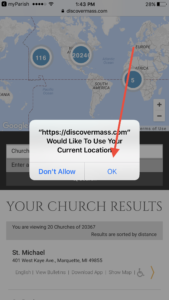
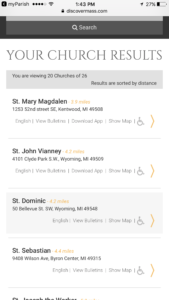
Don’t forget to remind your parishioners of this awesome feature and how they can use it on vacation this summer. We have made it easy for you. Here is a sample message you can use. Remember to send it out as a push notification.
Jesus wants to see you while you are on vacation this summer. He is truly present at every Catholic Mass in the world. It is easy to find churches in your area by using the DiscoverMass button in myParish app. Click here for more info: https://myparishapp.com/find-mass-times-vacation-myparish-app/
 As Diocesan Publications’ Solutions Evangelist, Shultz is committed to showing parish and diocesan staffs how to use our communication tools to their best advantage. As an experienced speaker on all things Catholic, he has addressed topics such as the Sacraments, chastity, and boldly living the Catholic faith. Tommy Shultz also served as director of youth and young adult ministries for the Diocese of Baker, OR.
As Diocesan Publications’ Solutions Evangelist, Shultz is committed to showing parish and diocesan staffs how to use our communication tools to their best advantage. As an experienced speaker on all things Catholic, he has addressed topics such as the Sacraments, chastity, and boldly living the Catholic faith. Tommy Shultz also served as director of youth and young adult ministries for the Diocese of Baker, OR.







 As Diocesan Publications’ Solutions Evangelist, Shultz is committed to showing parish and diocesan staffs how to use our communication tools to their best advantage. As an experienced speaker on all things Catholic, he has addressed topics such as the Sacraments, chastity, and boldly living the Catholic faith. Tommy Shultz also served as director of youth and young adult ministries for the Diocese of Baker, OR.
As Diocesan Publications’ Solutions Evangelist, Shultz is committed to showing parish and diocesan staffs how to use our communication tools to their best advantage. As an experienced speaker on all things Catholic, he has addressed topics such as the Sacraments, chastity, and boldly living the Catholic faith. Tommy Shultz also served as director of youth and young adult ministries for the Diocese of Baker, OR. 
