With an upgrade to myParish App, sending messages is even easier. Before, you had to have computer access to send a message. Now, you can create and send a message within the app.
Here’s how:
- Make sure you are logged in to the app, and you have administrator privileges.
- In the top right-hand corner, next to your parish name, click on the four square icon.
- Now, click on the message icon:
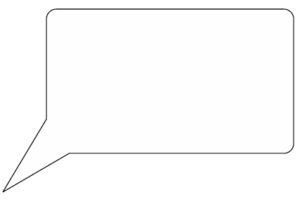
- On the lower right corner, you’ll see the message icon inside a circle. Click on that.
- You should now have a “New Message” field. Write your message, choose a category, the publish date, and whether or not you’d like to send the message as a “push” notification. When you’re ready, hit “send.”
That’s it! We hope this makes messaging easier for you as an app administrator. As always, if you need help or have questions, please go to our support page for information.





