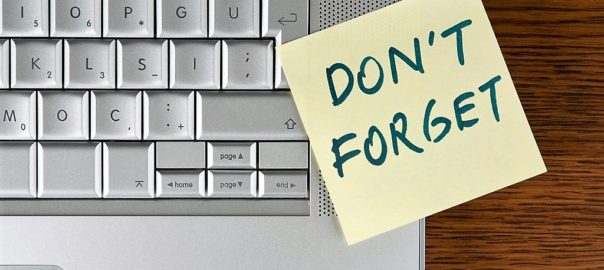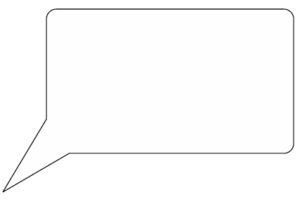Make sure your app is up-to-date for Ordinary Time.
Note as of 1.9.17: This blog post is causing some confusion; our apologies. Here is an updated version regarding re-loading:
The app updates automatically. The different platforms (iOS-Apple, Android) handle updates differently. Androids do a complete update weekly in the early morning hours on Saturday (midnight-1:00 a.m. or so). Apple also does a complete weekly update, but it’s scheduled according to when the app was loaded to the device, so we can’t be specific as to when it is.
As we leave the Christmas season behind and enter into Ordinary Time, you’ll notice some changes to the look of your myParish App. You’ll also see some content changes, as we’ll be removing the Advent and Christmas reflections.
One thing to remember: you (and your parishioners) will need to “re-load” the app on whatever device you’re using. That means you open the app and click on the Menu (the three bars in the upper right corner.) Once there, tap “change parish,” and select your parish. (You may need to search for your parish, then select, as the app gives suggestions based on your location.) This will update all the content you and your parishioners see.
It’s a good idea to run a little note in the bulletin for a few weeks; that way, your parishioners won’t be stuck in Advent when Lent rolls around!
Thanks to all the parishes who took part in our Advent and Christmas reflections and backgrounds. We enjoyed hearing from many of you during the holiday season.
May your New Year be blessed and peaceful!